- OpenAILearning
- Posts
- ChatGPT beats Instagram, TikTok Becoming Most Downloaded App Globally
ChatGPT beats Instagram, TikTok Becoming Most Downloaded App Globally
+ Guide To Generate Viral Instagram Reel Using AI

ChatGPT beats Instagram, TikTok Becoming Most Downloaded App Globally
Guide To Generate Viral Instagram Reel Using AI
12 Best Social Media AI tools
More AI & Tech News
Quote of the day
ChatGPT Becomes World’s Most Downloaded App, Surpassing Instagram and TikTok (Source)
In March, OpenAI’s ChatGPT topped global app downloads, edging out Instagram and TikTok, according to App Figures.
The surge was driven by ChatGPT’s new viral feature—Ghibli-style image generation—which attracted millions of users. ChatGPT hit 46 million downloads (13M iOS, 33M Android), slightly ahead of Instagram and TikTok.
Downloads rose 28% month-over-month and 148% year-over-year.
OpenAI revealed that users generated 700 million images in just the first week after launch, highlighting ChatGPT’s explosive growth.
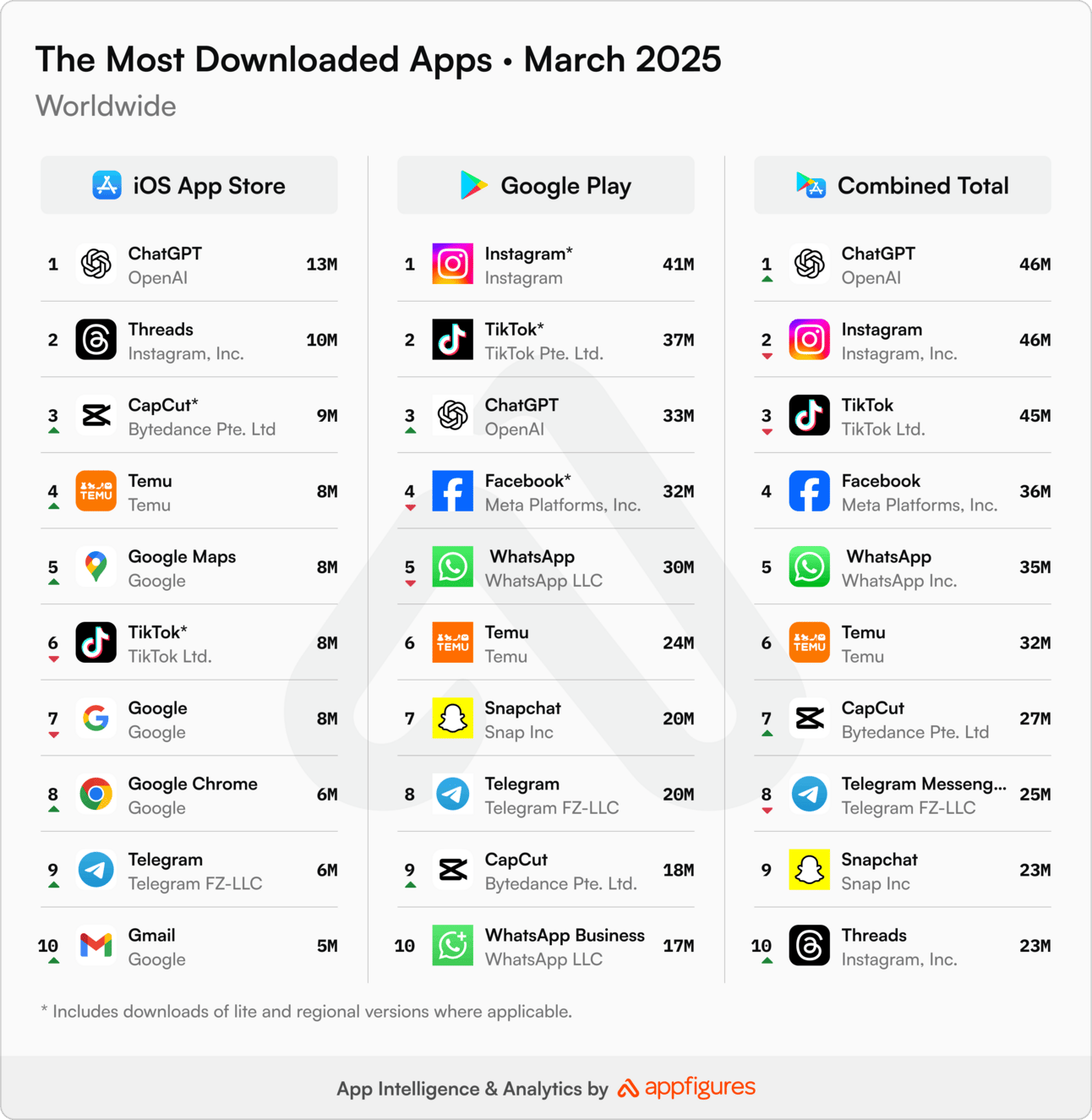
Presented By Synthflow
The Future of Voice AI Is Here
Discover why forward-thinking enterprises are rapidly adopting Voice AI Agents. This guide breaks down the $47.5B market shift, highlights emerging trends, and offers practical steps for successful implementation.
Learn how leading teams are using Voice AI to boost efficiency, elevate customer experience, and start delivering measurable results—in as little as 3 weeks.
Simple Step-by-Step Guide To Generate Viral Instagram Reel Using AI
The whole process involves four main steps:
Create your initial anime image.
Convert that image into a captivating video.
Generate background music for your reel.
Edit everything together.
Step 1: Create Your Anime Image
Use ChatGPT to generate anime style image. For detailed image generation, you can ask ChatGPT to craft a detailed image prompt.
And next you can use that prompt to ask ChatGPT to create an image.
Step 2: Convert Your Image Into a Video
Now that you have your image, let’s bring it to life!
Sign in with your Google account.
Click "Create".
Find the "Image to Video" tab and select it.
Upload the image you just downloaded.
Click the button to start the conversion process.
The tool will animate your image into a short video.
Once finished, download the video file to your computer.
Step 3: Create Background Music
Add some music to make your video even more captivating!
Sign in with your Google account.
Describe the kind of music you want.
(you can even ask ChatGPT to generate music prompt )
Paste the prompt into the tool.
Click "Create".
The tool will generate a few soundtrack options.
Preview each one by clicking the Preview button.
Once you find a track you like:
Click the three dots next to it.
Click "Download" (choose MP3 format).
Step 4. Edit everything together
Finally Use any video editor tool like Canva to edit and merge video with background music. You can even add text overlays to make it more engaging and sharable.
Aidelly: AI-driven tool streamlining marketing efforts with automation and smart analytics. Boosts campaign efficiency across platforms.
Sprout Social: Enhance engagement, manage content, and gather insights using advanced analytics. Ideal for social media teams.
Brandwatch: Harness AI for powerful market insights and strategic social media management. Perfect for research-driven campaigns.
Buffer: Streamline social media management, analyze engagement, and automate content scheduling. User-friendly for all sizes.
Blaze: AI-powered platform for effortless, brand-aligned content creation. Simplifies marketing workflows with automation.
Adcreative.ai: Quickly create high-converting ads and social media posts using AI. Focused on boosting engagement and sales.
Munch: Maximize video content impact with AI-optimized, trend-driven social media clips. Perfect for short-form content creators.
Stockimg AI: Effortlessly design visuals and marketing content with AI assistance. Great for quick social media designs.
Bright Eye: All-in-one AI app generating text, images, code, and analyzing content. Versatile for creators, gamers, and marketers.
ThumbnailAi: Boost video clicks with AI-driven thumbnail effectiveness ratings. Tailor visuals for maximum engagement.
Lucidpic: Transform photos into 3D lifelike images using AI. Ideal for creating immersive, standout content.
Glasp: Annotate, collect, and share web insights socially to enhance learning. Great for researchers and content creators.
More AI & Tech News
1. Huawei Reportedly Developing New AI Chip:
Chinese technology giant Huawei is working on a new AI chip designed to compete with industry leader Nvidia. This development indicates ongoing efforts within China to advance its semiconductor capabilities despite US trade restrictions. (Source: Al Jazeera)
2. Microsoft Launches Controversial Recall Feature for Copilot+ PCs (Source)
After delays over privacy concerns, Microsoft’s Recall feature is now live for Copilot+ Windows 11 PCs. Recall lets users retrieve past activity like folders, emails, or browser tabs by archiving screenshots—sparking fears it could be misused for surveillance.
To address this, Microsoft made Recall opt-in, requires biometric authentication via Windows Hello for activation, and keeps all data encrypted and stored locally. Encryption keys and screenshots are isolated in a separate virtual machine using the TPM chip for added protection.
3. AI Seen as Skill Transformer, Not Job Eliminator (TCS Perspective) (Source)
Ashok Krish, the Global Head of AI at major IT consulting firm TCS, commented on April 27th that AI represents a major opportunity for transforming skills and reshaping how work is done, rather than being viewed solely as a threat to employment. This reflects ongoing global discussions about AI's impact on the workforce. (Source: Mint)
Quote of the day
One day or day one — you decide
How Satisfied Are You with Today’s Newsletter? |
Thanks for your time!
Shailesh

